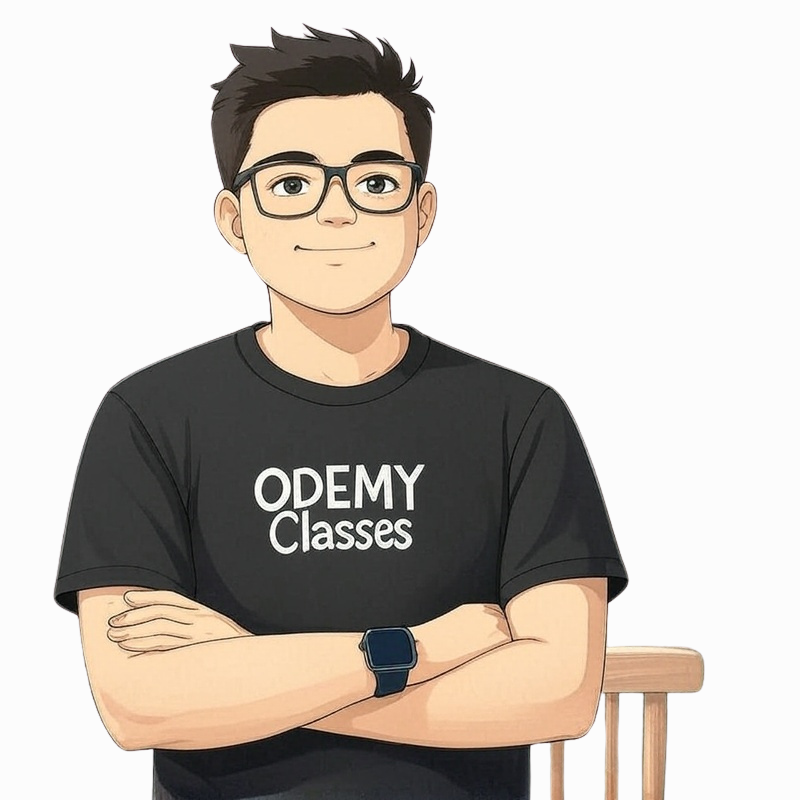There are no items in your cart
Add More
Add More
| Item Details | Price | ||
|---|---|---|---|
Advance your career with our premium courses designed by industry experts. Join thousands of students already learning with us.
Learn from an Expert in Competitive Exams
Crack SSC, Railway, Banking, and other top exams with tried-and-tested strategies, short tricks, and expert guidance.
Engage with real-time quizzes, live mock tests, and smart visual explanations that make learning enjoyable and memorable.
Access topic-wise modules, video lessons, and notes — anytime, anywhere — perfectly suited for working students too.
Get lifetime access with free updates — covering latest syllabus changes, exam patterns, and expected questions.
Be part of a growing student community where doubts are solved fast, experiences are shared, and motivation never drops.
Download eBooks, PYQs, and practice sets — absolutely free with the course!